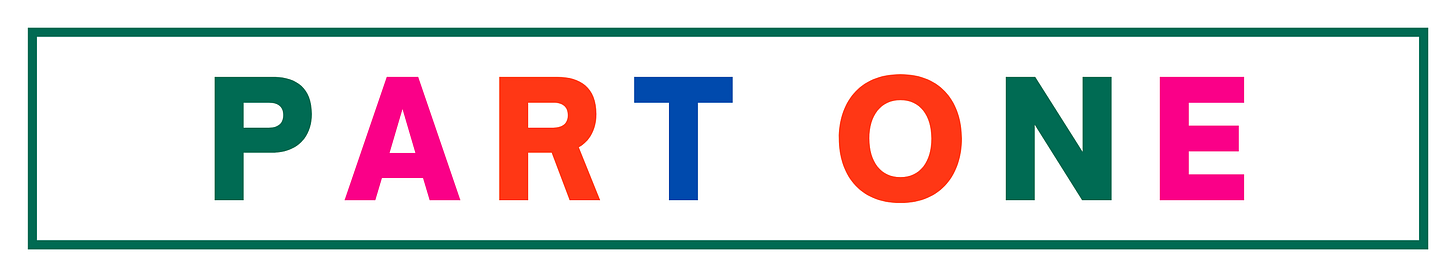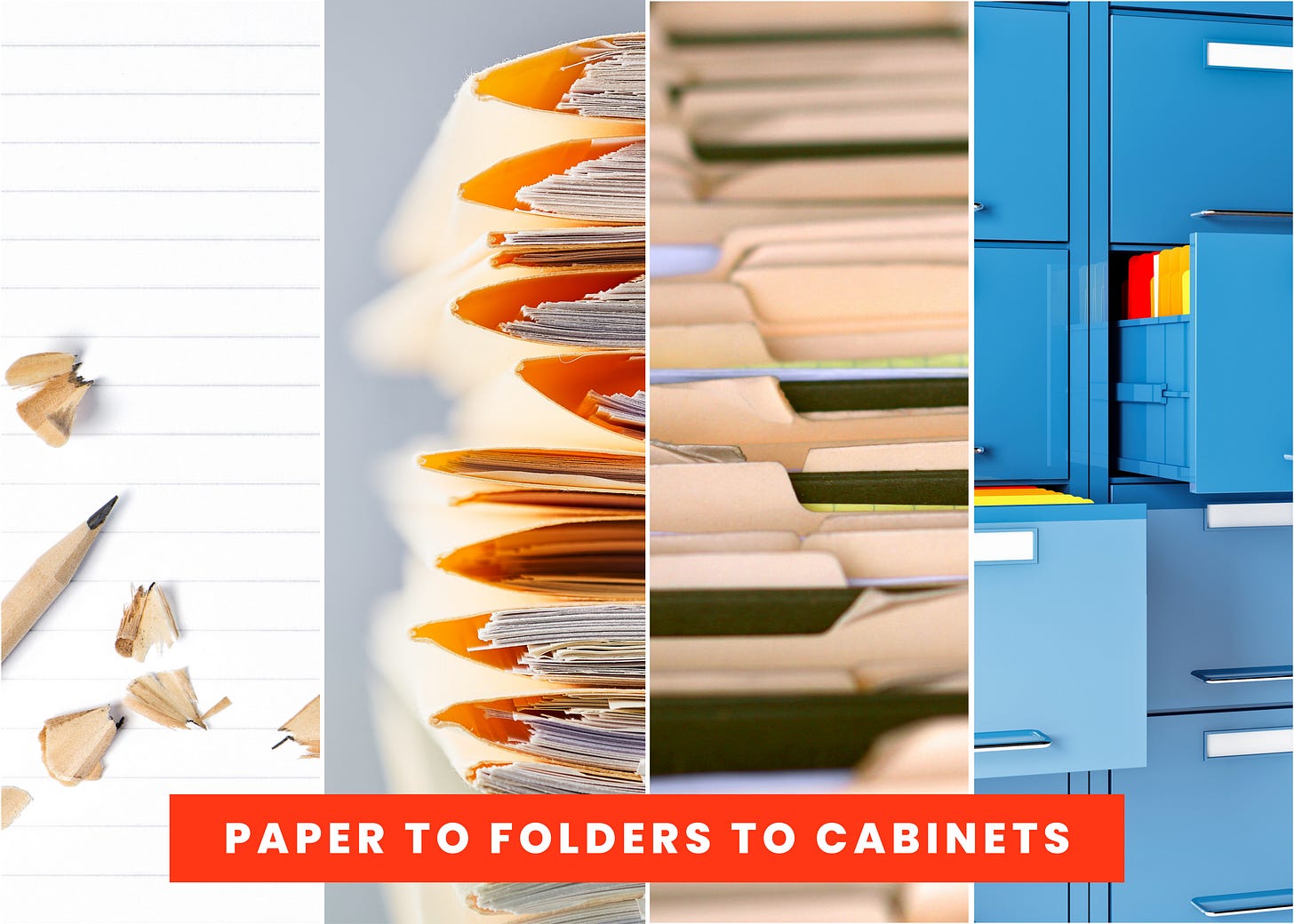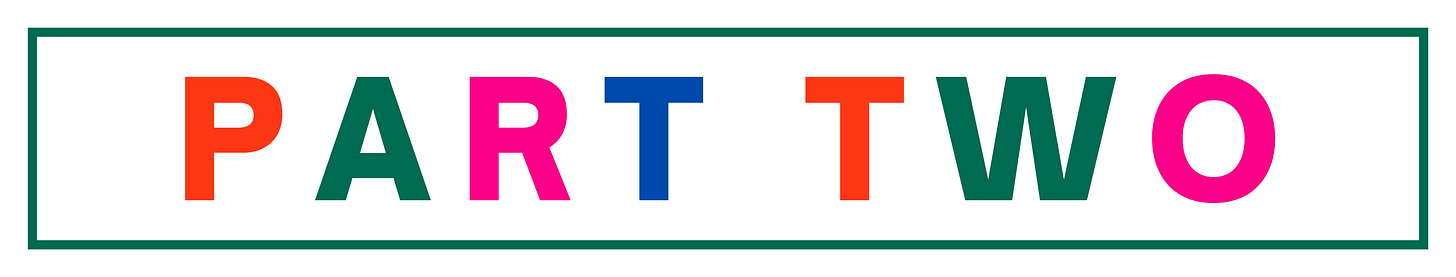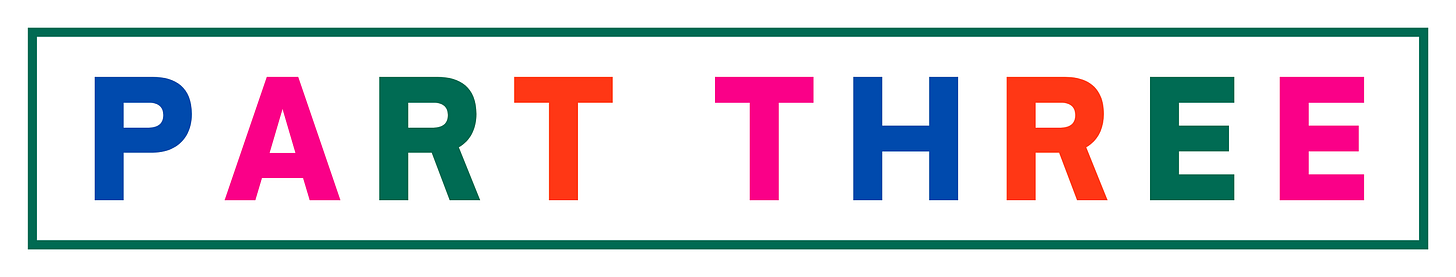Understanding Basic Hierarchy Structures
there's no need to replicate the limitations of paper
You've set up your Obsidian Vault. You've created your initial set of Folders and a few Notes for experimentation. You're beginning to grasp how organizing your files in Obsidian differs from other applications you've used in the past. Before we move further, let's dig into a few more aspects of that shift in thinking that will help you better understand how you can get the most out of Obsidian.
It's tempting to talk about Templates next, but in order to truly understand their usefulness, covering the functionality of structuring and navigating your Obsidian Vault before we address them makes more sense. You'll see a lot of other tutorials slot Templates here because they are an essential part of the setup process. I was tempted to do the same.
However, the use cases for Templates are so abstract at this juncture that there's nothing to hold on to conceptually to understand how they might benefit you and your work. If you want to skip ahead, you can do so here —
Traditional Folder Hierarchies
Most electronic documents are organized to recreate the way in which we handle their physical paper counterparts. This has its advantages but also imposes unnecessary limitations. Let me explain.
You're holding a sheet of paper in your hand that needs to be filed. On your desk are three different folders. Your first instinct is to put the sheet of paper in Folder A. Logic says that you should file it with the other papers like it.
Wait! Wait! It shares a number of attributes with the papers in Folder B. Maybe it should go there?
On the other hand, you're most likely to look for that information again in Folder C. That could be the ideal place to file it.
Gosh, wouldn't it be great if that single piece of paper could be stored in all three folders? But alas, that piece of paper can only reside in a single manilla folder.
Then of course you could make a photocopy and stamp "COPY" on the two duplicates in big, red letters. Ah, you run the risk of making notations on one of the documents that you forget to write on the two others. That isn't ideal either.
Next we have the same issue with the folders themselves that we had with the single sheet of paper. The manilla folders can only reside in a single hanging folder, and those hanging folders can only be placed in one drawer of one filing cabinet.
You're constrained by the limitations of the physical world.
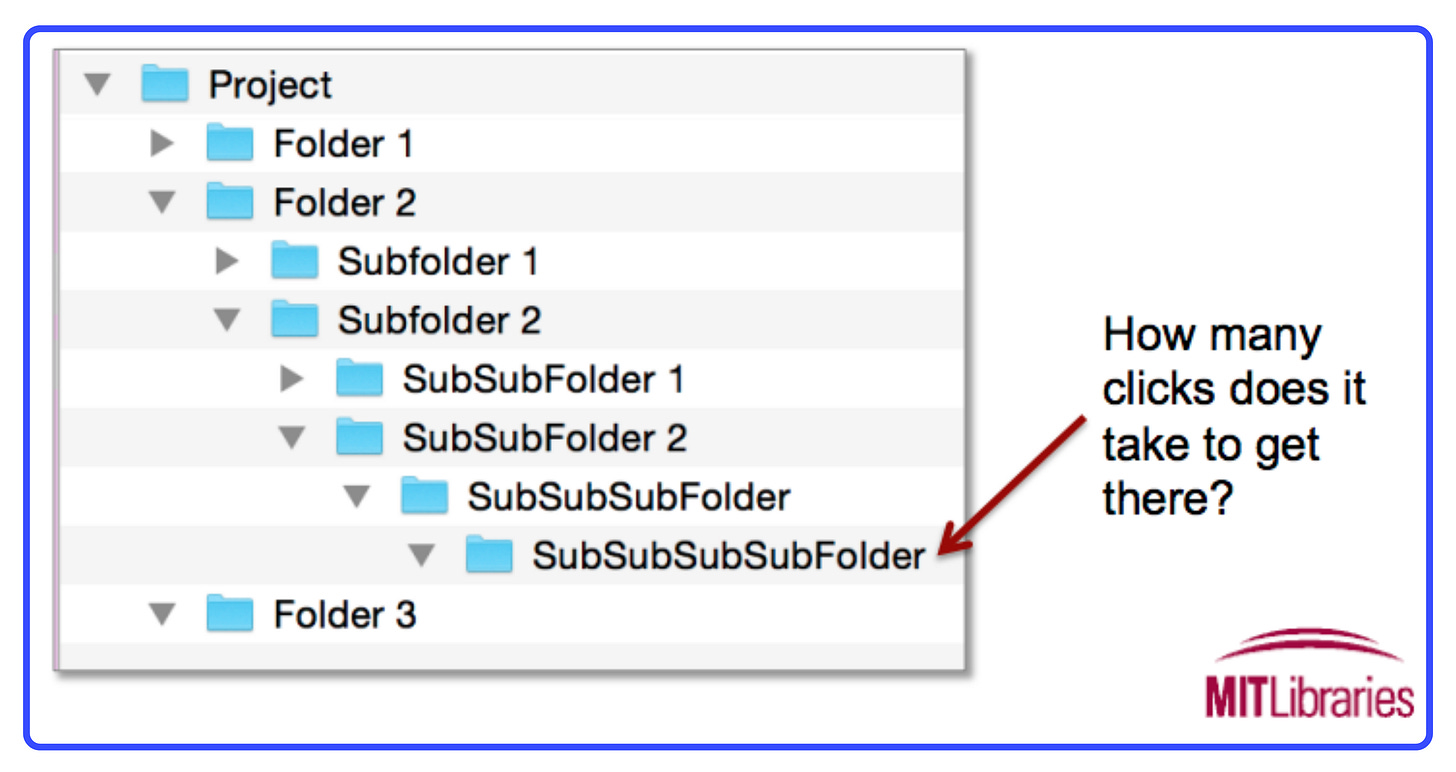
Traditionally, electronic documents recreate the conditions of paper storage. Look at your desktop folders. With the exception of creating an Alias for a document or folder, they're playing by the rules of paper and filing cabinets. It ends up looking something like this — folders within folders within folders. While helpful to our adoption of digital document storage, there are other options.
People know how to deal with a desktop intuitively. If you walk into an office, there are papers on the desk. The one on the top is the most important. People know how to switch priority. Part of the reason we model our computers on metaphors like the desktop is that we can leverage this experience people already have.
— Steve Jobs, 2011
Skipping the Hierarchies
This is where the concept of linking Notes in Obsidian comes into play. Before we address the technicalities of how you link your Notes, I want to discuss the why.
What if instead of having to click-click-click through three subfolders to access the information that you desire, you could direct yourself there from one Note to another? A Note taken on the biographical information of an author could point you to a Note on the book that he wrote as well as a Note on a podcast episode in which he was interviewed. Plus, the Notes on the book and the interview could point you back to the Note on the author.
You no longer have to decide if those three documents (Notes) are stored together because they're all regarding Mr. Author and his books OR if they should be filed separately by subject matter — biographical details, books, interviews.
Suddenly we're able to capture multiple avenues to reach or rediscover related pieces of information.
While not a perfect analogy, it's a bit like arriving at the mall and deciding which of the dozen entrances lends itself to your shopping needs. Do you enter by the Nordstrom or is the store that you're trying to access on the opposite side of the complex next to the food court? Is it better to circumvent the mall traffic by staying on the main streets or does cutting through the mall parking lot help you reach your destination more directly? Each path will eventually reach the mall — or in the case of Obsidian, your Note.
This isn't to say that there are no uses for Folder hierarchies in Obsidian. There are, and we will address them as we develop those aspects of your Vault.
The idea behind this lack of hierarchical structure is that your ideas and connections give shape to your writing versus beginning with a prescriptive notion of how you want to shape it. By letting your research and ideas influence your writing in this way, you leave the door open for unexpected discoveries without the frustration of shattering the organizational structure you already have in place.
A bit of a dance exists between how much shape and structure is beneficial and where it becomes restrictive. It will depend on the project and the subject matter. In my experience, there's a point where the raw materials come to life and wave to you from the page letting you know that they're ready for some additional structure. You'll find your own rhythms here.
Approaching This in Obsidian
Now that you're on board with pursuing an approach that doesn't include strict Folder hierarchies, let's talk about how you make that happen. How do you make the Notes reference one another in a constructive way? We Link them. I go into great detail about the mechanics of this in Linking Notes in Obsidian.
What I want to focus on for the moment is the thinking behind when a hierarchy benefits your Vault and when it's best to skip it. I have found that fixed attributes do lend themselves to a light Folder hierarchy, emphasis on light.
For instance, the volume of Source Materials grows quite rapidly so creating distinct Folders for books, articles, and movies could be helpful. Much of this depends on how your brain works and what kind of Source Materials you aggregate. Again, there are no hard and fast rules. Organization of Source Materials addresses this at length.
"Am I limiting the creative connections that I can make?" is a great question to ask yourself when tempted to create a Folder. One of the great advantages to Obsidian is the ability to have your Notes and ideas mingle wildly. Put another way, you could ask, "What am I gaining by creating a hierarchical Folder structure?"
This shift will require time to take hold. It flies against decades of conditioning.
We've been taught to neatly categorize our information and file it in the place that most closely aligns with the material therein (in this case Folders). Most companies reinforce this by having operational silos between departments. It's coming at us from all angles. Opening ourselves up to connecting a single document (in this case a Note) to multiple related items (other Notes) requires practice and some trial and error. It's okay to revise your approach as you understand the functionality of Obsidian. In fact, I would encourage it.
Now let's learn the technical side of creating Links between Notes, but first, a word on my approach — Learning Obsidian Through Real World Examples.
I always love to hear how others are thinking. Share what works for you!